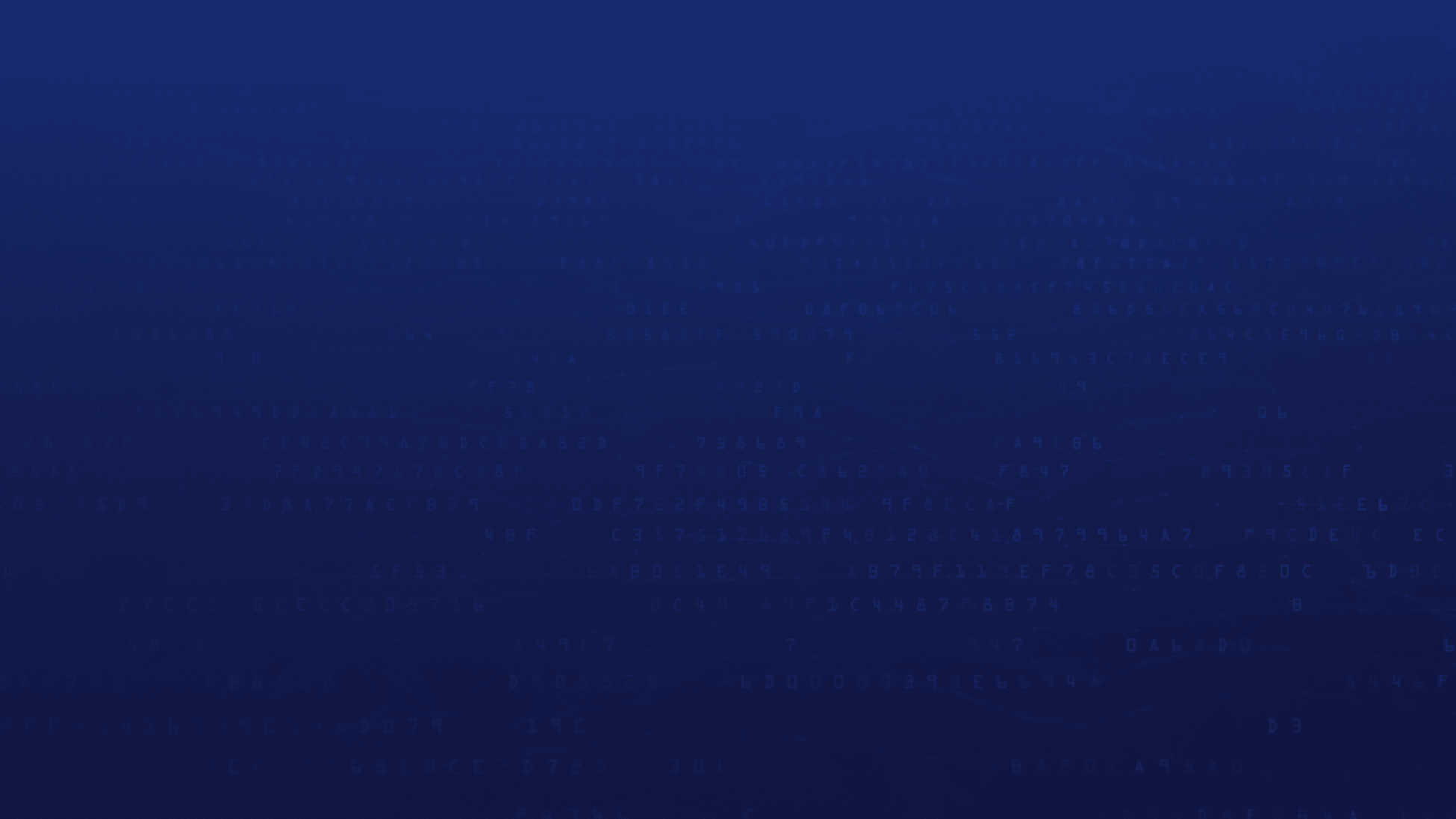
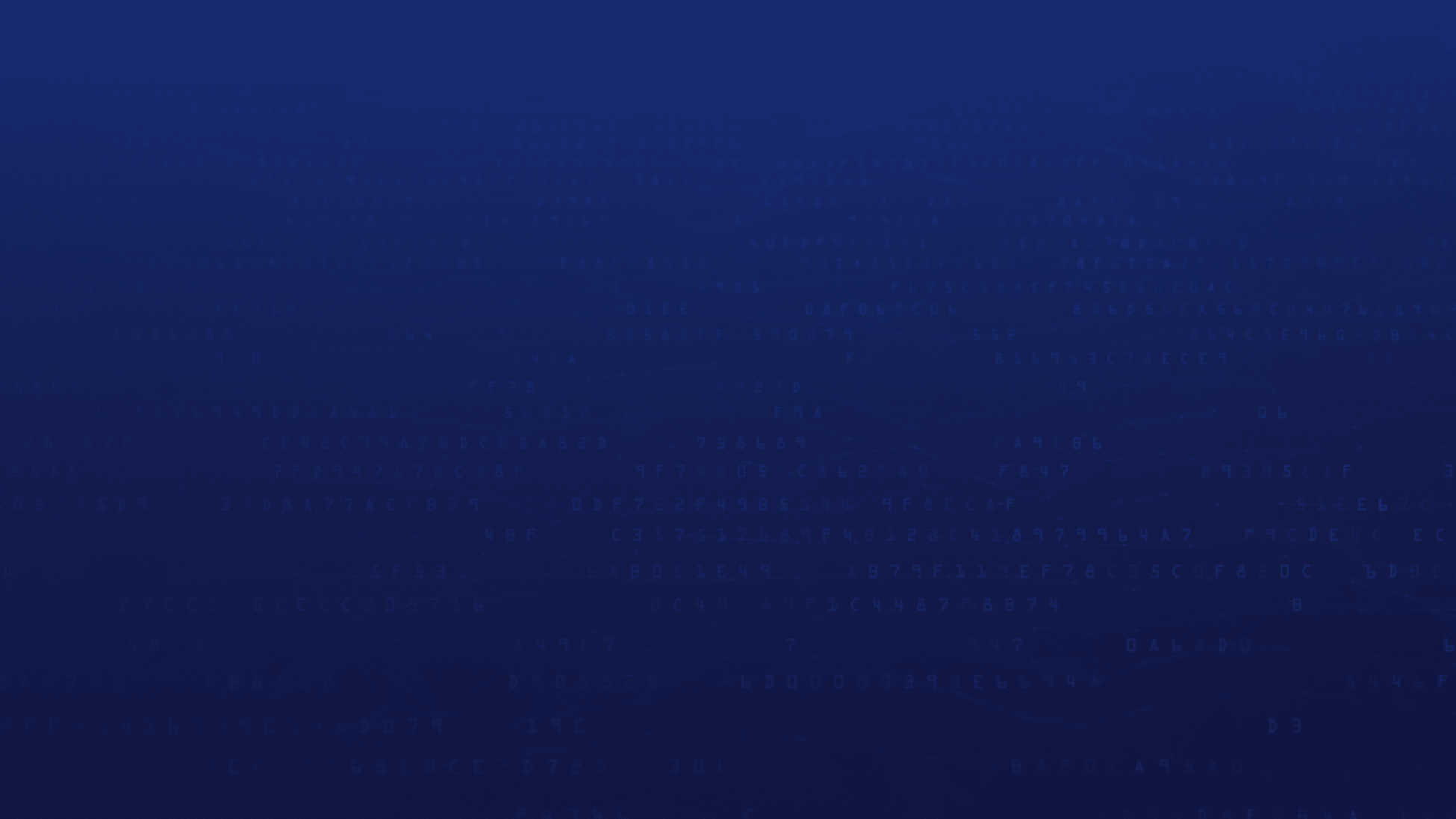
How to leverage video in the insurance industry quickly and with a low budget (or a high budget if you want)
This was the title of the workshop session that attracted a respectable crowd, as I made my long-awaited presentatorial debut at the National Association of Mutual Insurance Companies (NAMIC) communication and marketing workshop in Louisville, KY.
It was a hot and humid Monday in August when about 200 of the industry’s marketing and communications leaders holed up in a heavily-air-conditioned Hyatt to network, learn from one another, and partake in some of Kentucky’s finest libations.
I was fortunate enough to have been invited to present about one of my favorite topics: video. As a former TV producer (with a career spanning 2006-2014 and the IMDB page to prove it), I love bringing a dose of reality (pun intended) to the insurance space where I’ve worked for the last nine years.
I conceived of this presentation after many versions of the same conversation over the years I’ve worked in content creation outside of the actual content industry.
“No, we really don’t need a video for that.”
“Are you sure you want a video for that?”
“There’s no way we can do a video that fast, for that amount of money.”
“I mean, I could make it happen, but it’s not going to look good. At all.”
“I wish we had a video for that!”
These common responses may not sound familiar to you, our loyal insurance readers, but maybe you yourself have been on the other side, asking someone to help you make a video without any real notion of what goes into doing so.
That was the idea behind my presentation: Giving practical advice and tips from an authority who’s experienced both production for broadcast television and production for internal and external insurance industry audiences.
Now, you too can learn our content secrets in this (highly-abridged) version of my NAMIC session. You may not be in content or marketing but these tips can help you whether you’re an agency, carrier, or MGA that wants to communicate more effectively with anyone inside or outside your organization.
Why video?
Video is engaging. Video is emotionally evocative. More than anything else though, video is everywhere. If you’re not using video to get your message out, then you’re likely missing a large way of communicating with your target audience.
When you’re talking about video for business, remember that the No. 2 search engine on Earth (YouTube) is owned by the No. 1 search engine (Google). Not having video content to accompany things like your website and social media content is just leaving your audience’s attention on the table.
Considering when and how to use video
There are lots of great reasons to use video in your mix of email, face-to-face communication, Zoom calls, texting, etc. There are probably about the same number of bad reasons! This chart includes just a few of the times you may – or may not – want to consider video as the best mode of communication.
Common mistakes and landmines
Working in content creation and video production within a corporate environment, I’ve heard these lines over and over:
- We want to make a video, but we don’t have a clear goal and business case.
- We want to make a video but don’t have any money.
- We want to make a video but don’t have anyone on staff who knows how.
- We want to make a video because someone said we need to (a CEO, a board member, a President, etc.).
- We want to make a video but have no time.
- We want to hire an agency to make a video but don’t know anything about the process.
- Someone wants to make a video when it’s not the best mode of communication.
Each one of these (along with many others) are recipes for video failure. In each case, your end product is likely to take longer, cost more, and be lower quality than you envisioned. Luckily, these results are avoidable!
How to avoid the most common video production mistakes
- Identify your actual video needs
This means having some tough conversations about why you need a video (really), how you’re going to use it, how much time you have to make it, and what budget and other resources you need. It can also mean standing firmly that you don’t need to create a video just because someone thinks it’d be a good idea. I’m not saying that your random executive’s idea for a video is bad, just that you need to carefully examine the request, what goes into it, and what the anticipated results will be before diving into a video “just because.”
- Find your creative vision
Live action or animation? Shooting actors, real people, or licensing stock footage? Social media, broadcast television, or everywhere in between?
Thinking about what type of video you want to make, and where and how you’ll distribute it, are key parts of the creative vision. Before you can get into production, you need to consider and decide what your end goal is. This graphic illustrates a large number of the creative decisions you’ll need to make.
- Understand the time and monetary commitments
Having a vision is the first step, but you can’t pay your production crew on hopes and dreams. You, and anyone else involved in the decisionmaking process, should understand how much time and money it takes to do it right.
You can make a video in one day for free, or you can spend a year and millions of dollars. I can’t help you with your actual budget, but I can help you set some realistic expectations for different price ranges.
For those who like concrete examples, here are three different levels of budget (and production value, i.e. how high-end the video looks). These might help you start to get a grasp on realistic expectations for your own video needs.
[Embed an animated video]
Cost: Under $1,000
Time to produce: Less than one week
Extras needed: Nothing! Stock music and AI-generated voiceover is included in the animation platform.
We used in-house content specialists to write the script and animate the video using a cloud platform.
[Embed real insurance heroes]
Cost: $2,000 – $5,000
Time to produce: 2 weeks
Extras needed: Voiceover artists, video editor, music composer, licensed stock footage
[Embed “End of Day 60”]
Cost: $100,000+
Time to produce: 3 months+
Extras needed: Production company with writer, director, film crew, actors, filming location, voiceover artists, editors, motion graphics, licensed music, production insurance, and much more.
If the sky is the limit for your budget, and if you have a lot of time, you can get as creative and as elaborate as you want. Like many things in life, when it comes to video production, the saying goes, “Fast, Cheap, Good: Pick 2 of them.”
Determine if you’re best served by in-house talent or outsourcing
If your organization has creative people with experience in media production on staff, then congratulations! You’re already a step ahead. Many companies don’t, and they’re faced with a choice of whether to invest in internal talent or partner with outside creative agencies.
Here are some considerations to start with.
Reasons to keep video production in-house
- Your organization has people with the skills to effectively produce video
- Your organization already owns or can purchase video production equipment and software
- Your organization is looking to make a long-term investment in video
Reasons to outsource video production
- Your organization doesn’t have people with the necessary skills, or those people don’t have additional bandwidth
- Your organization doesn’t own, and isn’t able to purchase, professional grade video equipment
- Your organization is testing the waters with video but not sure it’s a long-term strategic focus
There are also time-frame considerations. Depending on your circumstances, going with in-house could be quicker than outsourcing, or vice versa. If your company already has the right people and the equipment and tech tools, you can likely do quick(er) turnaround projects. If not, it could take too much time to staff up internally, so a creative agency or production company is the faster way to go.
Get everyone on the same page with a creative brief
A creative brief is the culmination of all the conversations you’ve had up to this point. It outlines your creative vision, goals for the video, the intended audience, the budget you want to spend, and more. This is a vital step for making sure you don’t get into trouble down the road because a stakeholder wasn’t clear on the direction before you started. I’ll touch on this again later, but preparation and over-communication at the start are keys to a successful completed product.
Tricks and tips for in-house video production
If you’ve decided that creating video in-house is the way to go, follow these tips for maximizing your success.
- Prep, prep, and more prep
Don’t leave anything to chance. And don’t make assumptions! Over-communicate and make sure you’ve got clear examples of your creative vision that stakeholders can sign off on. The more time you spend on the front end, the less time (and mistakes) you’ll have on the back end.
- Economy of scale
Think about different versions of your end product and how to create them at one time. For example, if you want to make one 5-minute video, think about shorter versions that can be done at the same time with additional editing but no additional filming. Or, if you have different versions of something using the same location and actors, film everything at once instead of multiple dates.
You can also look for opportunities for efficiency and cost savings by planning ahead. If you need to capture your C-Suite, plan to film at a time when they’re all in the same place at the same time. This avoids additional airfare, hotels, and meals by piggybacking on an existing opportunity.
- Dealing with stakeholders
Having too many chefs in the kitchen is a pain, but sometimes unavoidable. At the very least, make sure all your chefs agree before you start cooking (metaphorically speaking).
Doing this means:
- Get everyone involved early, and make sure you’ve got the right people. For example, if there’s a manager involved but you really need sign-off from their VP, don’t wait until the end to bring that person in.
- Present a concrete creative brief that people can give input on and make edits to. This will be your “bible” later, so get all the details on paper to ensure everyone is on the same literal page.
- Make sure stakeholders understand the time and monetary costs that come with changing their minds later. For example, before finalizing a script for voiceover, tell all stakeholders what the additional cost of a re-recording session is if someone wants to change a word or line later.
- Understand your legal rights
If you’re tempted to scour the internet for the best photos and video clips to use in your own content, don’t! Doing so presents a very real possibility of the copyright owner coming after you. While there are places you can truly get images “for free,” it’s not common. Even with sources like Creative Commons, you’re required to attribute the owner.
Often, you’ll access stock footage, photos, and graphics from sources like Adobe Stock, iStock, or Pond5. In these cases, you pay for the right to use the asset in the way its license provides for. These licensing rights are sometimes limited to journalistic use, or prohibit use in commercial projects. Sometimes rights are only for North America and not worldwide use. Make sure to read the fine print and understand what you’re paying for when you license rights for media like photos, videos, and graphics.
Budget-friendly tech tools for producing video in-house
No one likes to spend more money than they need to. To maximize your ROI on video content, take advantage of these budget-friendly (but still industry-leading) tech tools and resources. Some of them require more expertise than others, however, there are plenty of free resources to learn them if you need to.
- Adobe Creative Cloud: From editing video in Adobe Premiere Pro to editing audio in Adobe Audition, to desktop publishing in Adobe InDesign, to motion graphics in Adobe After Effects, this one subscription gives you everything for about $600 per year (per user).
- Adobe Stock: License stock photos, videos, music, graphics, and templates. You can pay by the asset or do a monthly subscription for the number of assets you need.
- Vyond: This cloud-based animation platform is easy to use, versatile, and costs around $1,000 per year to make unlimited animated videos. It’s been the No. 1 tool in my video toolbox since 2014 because of how quick and easy it makes video creation, especially for people without prior experience.
- Fiverr.com: This site is helpful to find freelance talent for things like voiceover, editing, graphic design, and so much more. You can find reasonably priced professionals to supplement your in-house needs without fully outsourcing to a production company.
- Pond5.com: An alternative to Adobe Stock. You can find stock footage and audio to use in your videos when you can’t shoot new footage or create original audio yourself. While Adobe Stock has a huge variety of assets, Pond5 will have different ones, so it’s always helpful to have another source to find what you’re looking for.
Industry standards in video production
If you’ve never produced video before, there are a few things you should know and look out for.
A reputable production company:
- Will have a conversation with you without charging anything first.
- Will pitch one or more concepts, and include a basic budget and schedule for your consideration.
- Will have samples of their work online, or upon request.
- Will have recent client references to provide.
- Will have a reputation for delivering on time and on budget.
It’s normal:
- For a production company to divide their total fee into payments that are due before they do certain work or before/after they hit certain deliverable milestones.
- For a production company to alert you with anticipated overages if they realize something will cost more than expected, before they take action and incur overages.
Red flags:
- A single person “production company”: You can find great people who can do lights, sound, filming, and editing – and at a reasonable price. They’re rare, but they do exist. However, you’re more likely to stumble on low-quality amateurs claiming they can do it all (and for cheap) than to find high-quality professionals in this position. I only recommend working with people like this if you have solid references from people you trust and a lot of work samples. It’s always a good idea to try someone out on a limited basis before diving into major production with them.
- A production company that charges you for any type of initial consultation or pitch. They should be happy to meet and discuss your project as well as make a proposal without any money exchanging hands.
- A production company that has in its contract that it will own your material or finished product. You always need to ensure that you (the client) have full rights and ownership of your deliverables.
- Keep in mind, you won’t own the rights to things like music or stock footage that’s been licensed for your production. You just have the license to use it within your project.
- You also may have to pay more for greater rights. That is, if you want to show your video on broadcast TV, in other countries, or keep those rights in perpetuity. Those cost more than the right to use that asset in your video on social media, in North America, and only for one year.
Maximizing your investment in video production
Don’t spend more money than you have to! By planning in advance, and doing lots of prep work, you can make sure you’re getting the most for your video production dollars. Think about these factors before you begin.
Prep for success:
- The more time you spend on the front end, the less time (and mistakes) you’ll have on the back end.
- Get all stakeholders bought in before you shoot the first frame.
- Make sure stakeholders understand the time and dollar cost of changing their minds later.
- Don’t show non-video stakeholders “how the sausage is made” (rough cuts, placeholders, etc.). Instead, get their buy-in on the vision early, execute on that vision, and only show them things in nearly-final form along with guidelines on what they can and can’t change without time and monetary repurcussions.
Economy of scale:
- If you’re already traveling somewhere, can you turn it into a video opportunity?
- If your leadership team is in the office for another meeting, can you turn it into a video opportunity?
- If you’re recording something longer, can you repurpose it into multiple shorter versions?
- If you’re working on one large-budget video project, how can you spin off smaller pieces for very little (or no) extra cost?
Keep it evergreen:
- Avoid giving your video content a shelf life by keeping information general enough that it won’t change rapidly. If you’re dealing with information that’s constantly changing (like state-level insurance regulations, for example) video may not be the best way to address the topic. Sidenote: Our compliance library is!
- You can avoid costly changes in the future by putting information on-screen rather than in voiceover. Doing this allows you to make relatively quick edits to the on-screen text or graphic, compared to having to get your voiceover artist back into a studio to record new lines, placing those lines into the video, and potentially needing to remix sound before your final export.
Other brilliant NAMIC presenters
I was only one of eight incredible and talented workshop presenters at the NAMIC marketing and communications conference. And, while the others’ material isn’t mine to share, I want to fully recognize the contributions of each person who shared their time at the event.
In order of appearance:
Trent Stoker: Trent kicked off the day with a session for attendees of both the NAMIC Communications and Marketing Workshop and the simultaneous NAMIC Professional Development Workshop. He spoke about the importance of mindset in everything we do, both personally and professionally.
Dani Kimble: Dani is a rockstar storyteller who gave two presentations at this year’s workshop: “Aligning Marketing Strategy and Company Strategy” and, fittingly, “Storytelling in Insurance.” Dani covered how and why storytelling is such a powerful tool and walked the audience through a framework for telling brand stories.
Bob Whitis: Bob took today’s hottest buzzwords (AI and ChatGPT) and gave everyone a primer on the pros and cons of using them in business, particularly in the marketing world. He also spoke about the incredible value that syndicating content from insurance carriers to their partner agencies provides. While not exactly using AI, this process does involve automation that allows carriers to push relevant content to their agency partners, which in turn helps their agencies maintain current websites with information their clients need.
Dan Williamson & Todd Boyer: In the words of Winston Churchill, “Never let a good crisis go to waste.” That’s why these two communications industry pros spoke about “Best Practices for External Communications During a Crisis” at this year’s workshop. Attendees learned how to prepare for a crisis and plan their organization’s response before they need it.
Rachel Fisher: Attendees were privileged to get two chances to learn from Rachel as she presented both “Getting to Know You” and “Marketing: Small Budget, Big Return”. In her sessions, Rachel shared a wide range of skills spanning from how to better understand your customer base and build personas to where and how to get the most bang for your marketing buck (on and offline).
Kristina Witzling: Kristina brought a dose of market research to this marketing conference, with her decades of expertise conducting research in and around the insurance industry. In her session, “Answer the Big (and Little) Questions: Managing Qualitative and Quantitatve Market Research”, Kristin dug deeply into how organizations without dedicated research departments can effectively manage a research project.
Partnering with the insurance industry and all those in it
If you’re a regular AgentSync blog reader, you’re probably not living in the marketing and communications world full-time, and that’s OK! NAMIC is just one of many insurance associations we’re part of so we can be better partners to everyone doing the work of producer license compliance management every day.
I hope you’ve enjoyed a glimpse into the 2023 NAMIC Communications and Marketing Workshop. It was filled with ways for marketing and communication professionals to do their jobs better and with the tools they need. If you’re more of the compliance type, contact us to see how AgentSync can equip you and your team with the ability to master compliance in a fraction of the time you currently spend on it.
